Misc Settings
These are some one-off settings that doesn't really belong anywhere else.
nativeShell
string
This setting affects how CommandBox invokes the shell for the run command or when using the !binary shortcut. The default *nix shell used for the run command is /bin/sh but you can override it to use a custom shell. Set the full path to the shell binary.
config set nativeShell=/bin/zsh
config show nativeShelltagVersion
boolean
Running the bump command from a Git repo will attempt to tag the repo unless you provide the tagVersion parameter. This setting provides a global default to prevent CommandBox from trying to tag Git repos.
config set tagVersion=false
config show tagVersiontagPrefix
string
Running the bump command from a Git repo will tag the repo using the format v{version} such as v1.0.0 or v4.3.6. You can remove the v or swap it for another prefix using the tagPrefix parameter. Remember, another string like foo1.2.3 will not be parseable by CommandBox as a valid semver. This setting can be overridden by the tagPrefix parameter to the bump command.
config set tagPrefix=''
config show tagPrefixartifactsDirectory
string
You can control where your artifact cache is stored with the artifactsDirectory config setting. This can be useful to keep your primary drive from filling up, or to point your files to a shared network drive that your coworkers can share.
colorInDumbTerminal
boolean
You can enable this setting if you want to force CommandBox to output ANSI formatting code even though you're running box inside of a non-interactive terminal. This is handy for CI builds such as Gitlab, which will process color coded text in your job logs. Default value is false.
preferredBrowser
string
Used to override the default browser to open when a server starts, or when using a command like server open or calling the openURL() method from a command or Task Runner. Possible values are:
firefox
chrome
opera
edge (Windows and Mac only)
ie (Windows only)
safari (Mac only)
konqueror (Linux only)
epiphany (Linux only)
Note, the preferred browser can also be overridden on a per-server basis in the server.json for that server like so:
This will override the browser which auto-opens on server start as well as the server open command.
tabCompleteInline
boolean
You can change CommandBox's default tab completion to be an inline list that follows your cursor. This setting requires you to close and re-open the shell to take affect.
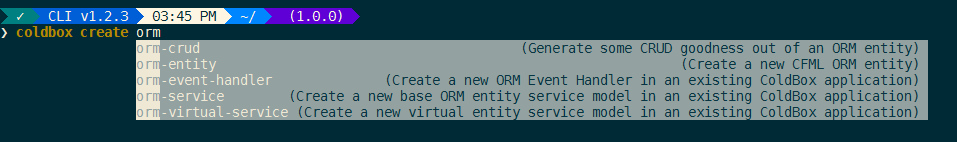
developerMode
The developerMode setting reloads shell before each command to help testing changes to CommandBox core or modules.
It will prevent you from needing to use the reload command, but it will cause a delay before each command. Don't forget to turn this back off when you're done.
terminalWidth
Terminal width can be overridden for entire CLI. This will affect ASCII art, interactive job output, progress bars, and the table printer.
offlineMode
The offlineMode setting will disable most external HTTP calls. This can be useful for
testing production server starts to ensure they aren’t reliant on external calls
running
boxin a secure network which blocks or flags any external access
This setting is obeyed in the following parts of CommandBox:
commandbox-update-check module
installation endpoints
forgebox
http/https/cached+http/cached_https
git/git+ssh/git+https/github
java
lex
jar
CFLib
S3
upgrade command
inside the progressible downloader class
Was this helpful?