Hitting Your Database
Lucee allows datasource to be a struct
ds = {
class: 'org.gjt.mm.mysql.Driver',
connectionString: 'jdbc:mysql://localhost:3306/bradwood?useUnicode=true&characterEncoding=UTF-8&useLegacyDatetimeCode=true',
username: 'root',
password: 'encrypted:bc8acb440320591185aa10611303520fe97b9aa92290cf56c43f0f9f0992d88ba92923e215d5dfd98e632a27c0cceec1091d152cbcf5c31d'
};
var qry = queryExecute( sql='select * from cb_role', options={ datasource : ds } );
for( var row in qry ) {
echo( row.role & chr( 10 ) );
}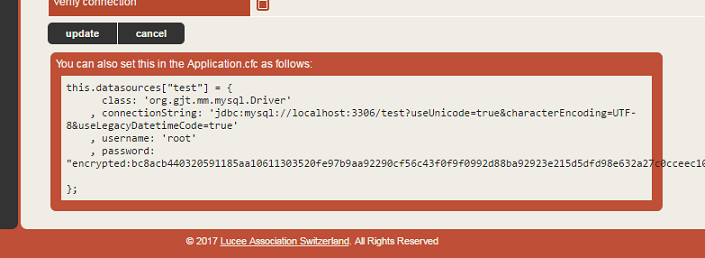
Another method
Notes
Microsoft SQL Server Issues
Was this helpful?