What's New in 5.3.0
Override Config Settings via Env Vars
Every Config Setting can be overridden by convention by creating environment variables in the shell where you run box. This is ideal for CI builds where you want to easily set ForgeBox API keys, or tweak settings for your build.
box_config_endpoints_forgebox_APIToken=my-token-here
# JSON which will be parsed
box_config_proxy={ "server" : "localhost", "port": 80 }
# dot-delimited keys (windows only)
box_config_endpoints.forgebox.APIToken=my-token-here
# array indexes too (windows only)
box_config_foo.bar[baz].bum[1]=testMore Info: https://commandbox.ortusbooks.com/config-settings/env-var-overrides
Override Server Settings via Env Vars
Every server setting can be overridden by convention by creating environment variables in the shell where you run box. This is ideal for CI builds where you want to easily set ports, or tweak settings for your build.
box_server_profile=production
box_server_web_http_port=8080
# JSON which will be parsed
box_server_web_ssl={ "enabled" : true, "port": 443 }
# dot-delimited keys (Windows only)
box_server_web.http.port=8080
# array indexes too (Windows only)
box_server_web_rules[1]=path-suffix(/box.json) -> set-error(404)
box_server_web_rules[2]=disallowed-methods(trace)More Info: https://commandbox.ortusbooks.com/embedded-server/configuring-your-server/env-var-overrides
HTTP/2 Support
CommandBox now has out-of-the-box support for the HTTP/2 protocol. It is always enabled by default and browsers will use it when you're serving over HTTPS.
JMES JSON filtering / jq Command
Thanks to a massive effort from Scott Steinbeck, the CFML world has a new CF implementation of the JMES spec, which is what powers the popular "jq" (or JSON Query) bash command. We've plugged this new library into CommandBox and exposed it in the following ways.
We've added a new jq command which behaves roughly like the bash counterpart. You can pipe in JSON, or read the JSON from a file and apply a JSON query against it which can be used to filter, massage, rewrite, map, or filter the JSON into a new JSON object.
We've also added the ability to specify powerful jq filters to the "package show", "server show", and "config show" commands directly. Just prefix your filter with the text "jq:" like so:
The jq command and JMES spec are very powerful and probably do much more than you realize! Make sure you check out the docs for more ideas.
More Info: https://commandbox.ortusbooks.com/usage/jq-command
AJP Secret Support
CommandBox's AJP listener (provided by Undertow) is already protected against the Ghostcat vulnerability. However, if you would like to set up an AJP secret as well to ensure all requests coming into the AJP listener are from a trusted source, you can do this by setting the web.ajp.secret property.
For this to work, you must also configure your AJP proxy in your web server to send the same secret!
AsyncManager Available to Task Runners and Commands
We've updated the version of WireBox inside the CLI and now have access to the AsyncManager for sweet threading and scheduled task support.
CommandBox is using an AsyncManager scheduled task thread now to redraw interactive jobs and progress bars. Look out for some new eye candy hiding in your server starts and package installs!
More Info: https://commandbox.ortusbooks.com/task-runners/threading-async#asyncmanager
New Table Printer
The print helper in commands and Task Runners has a new toy that will print ASCII representations of tabular data thanks to a pull request from Eric Peterson. You can see it in the output of the outdated command.
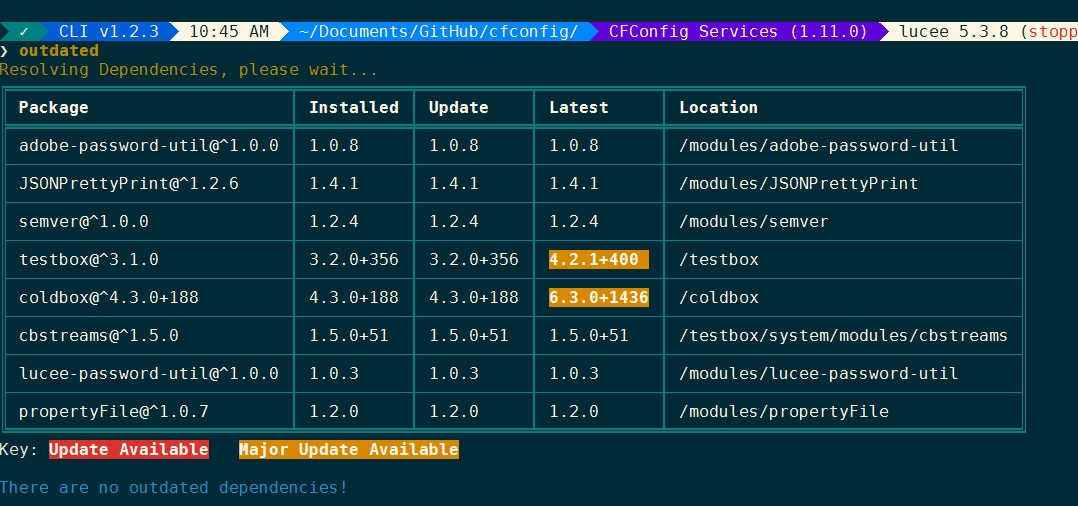
And you can use it in your Task Runners like so:
ColdBox Scaffolding for REST Handlers
When scaffolding ColdBox handlers, we have support for ColdBox 6.x REST Handlers now.
Experimental Server Features
You can enable extra Resource Manager Logging when troubleshooting file system issues:
You can force case sensitivity on a Windows server:
You can force case Insensitivity on a Linux server:
You can enable a cache of file system lookups of servlet paths. This is only for production and will eliminate repeated file system hits by your CF engine, such as checking for an Application.cfc file on every request, or testing where the servlet context root is. Standard Adobe ColdFusion installations have a similar cache of "real" paths from the servlet context that is tied to a setting in the administrator called "Cache Webserver paths" but that setting is not available and does not work on CommandBox servers for some reason. This setting would apply to any CF engine.
More Info: https://commandbox.ortusbooks.com/embedded-server/configuring-your-server/experimental-features
HTTPS Redirect/HSTS
When using a CommandBox web server in production, you may wish to force your users to visit your site over HTTPS for security (and for HTTP/2 to work). However, it is desirable to still have your web server listening on HTTP so a user just typing your address in his browser can still connect to HTTP and then redirect. CommandBox can be configured to redirect all HTTP traffic over to HTTPS with the following setting.
If you want to go one step further, you can add a Strict-Transport-Security header to your site. This instructs the browser to automatically use HTTPS every time the user visits your site again.
More Info: https://commandbox.ortusbooks.com/embedded-server/configuring-your-server/https-redirect-hsts
Force Colored Output in your Builds
CommandBox won't use ANSI color formatting when running inside of a non-interactive terminal. However, build servers such as Gitlab or Jenkins (via a plugin) support ANSI color sequences. You can force CommandBox to use colored text output with this new setting:
Loose Semantic Version Parsing
One of the common hangups for people dealing with Lucee Server and Adobe ColdFusion CF Engines versions, is that CommandBox follows the npm-flavor of the semantic version spec and expects
instead of
So we've loosened our sem ver library to treat the 4th number as a build ID if there is no plus sign in the version (instead of just discarding the 4th digit as the spec requires)
Support for "localhost subdomains"
Most modern browsers allow you to make up any subdomain you want before localhost such as mySite.localhost and will simply resolve them to localhost (127.0.0.1) even without a hosts file entry. CommandBox now supports using these domains and will bind your server's ports to localhost even without using the commandbox-hostupdater module.
Relative CommandBox home
You can customize where CommandBox lives by placing a commandbox.properties file next to the box binary. We have better support for relative paths now so you can have portable CommandBox installations such as a thumb drive.
More Info: https://commandbox.ortusbooks.com/setup/installation
Halt Server If Port In Use (Breaking Change)
The only known breaking change in this release is if you try to start two servers on the same HTTP port. Previously, CommandBox would just ignore the port on the second server and choose a random port. Due to the confusion that can cause, CommandBox will now throw an error. If you want to override an explicit port locally, set the port to an empty string or a 0 and CommandBox will choose a random port for you. For example, if you are using the commandbox-dotenv module, you can put this line in your project's .env file to override the port in your server.json
Relative Web Alias Behavior (regression)
If you have a server with the server.json outside of the web root and at least one relative web alias, the alias will not work on the first start of the server. The workaround is to change the web aliases to be relative to the folder that the server.json lives in.
Incompatibility with old DotEnv module
Some users receive the following error when starting CommandBox after updating:
If you see this, it means you have an older version of the commandbox-dotenv module installed that is not compatible with the new version of WireBox inside CommandBox. To fix, delete this folder out of your CommandBox home:
Now the CLI will start and you can install the latest version of dotenv.
Release notes
Here is the list of all tickets included in the 5.3.0 release.
Bug
COMMANDBOX-1301 web server aliases in server.json should be relative to the folder of the server.json
COMMANDBOX-1300 ${Setting: serverinfo.foo not found} expansions don't work in a folder that's not the web root
COMMANDBOX-1291 Re-using same server.json with two names doesn't work
COMMANDBOX-1276 Corrupted WireBox metadata cache file will prevent CommandBox from starting
COMMANDBOX-1275 HTTP2 Additional Port Handling and Flexibility
COMMANDBOX-1271 REPL & Command highlighters don't handle square brackets [] well
COMMANDBOX-1270 JVM arg ending in backslash doesn't work
COMMANDBOX-1268 Coldbox Watch-Reinit Watches Unwanted Folders
COMMANDBOX-1263 Package installation doesn't always optimize duplicate packages
COMMANDBOX-1261 Globber.count() bombs if run after .asQuery()
COMMANDBOX-1259 Starting [email protected] will use light-light when using CommandBox Light
COMMANDBOX-1255 Loading class files in task runner doesn't work
COMMANDBOX-1253 variables scope doesn't persist between task dependencies
COMMANDBOX-1250 tokenreplace removes BOM from files
COMMANDBOX-1212 trayOptions.json not respecting serverHomeDirectory
COMMANDBOX-664 Server status not always correct.
Improvement
COMMANDBOX-1297 Add singleServerHome option to not auto-deploy different versions of servers
COMMANDBOX-1296 Improve error message if version isn't found in ForgeBox
COMMANDBOX-1295 Loosen parsing of build ID in semver
COMMANDBOX-1292 Treat empty HTTP port the same as 0 (chooses random port)
COMMANDBOX-1290 Remove runwar hack that sets java vesrion
COMMANDBOX-1288 Runwar timesout when Lucee's new warmup flag is used
COMMANDBOX-1287 Add option for PID file
COMMANDBOX-1285 Allow generic override of server start settings via env vars or java sys props
COMMANDBOX-1284 Have parser ignore quotes inside a token
COMMANDBOX-1269 Cache "/" path lookup in Runwar's mapped resource manager
COMMANDBOX-1267 Add setters for run() arguments in CommandDSL
COMMANDBOX-1258 Default embedded server only needs to copy lucee.jar
COMMANDBOX-1256 Have outdated also show latest version of a package
COMMANDBOX-1252 Integrate AsyncManager into CommandBox
COMMANDBOX-1251 Upgrade to latest WireBox 6.x
COMMANDBOX-1249 Bundle testbox in testbox module to prevent auto download
COMMANDBOX-1248 Halt server start if asked for port is in use
COMMANDBOX-1246 the git bullet train car disappears while current working directory is not the root project folder
COMMANDBOX-1216 Support AJP secret in Undertow
COMMANDBOX-1169 Rethink the way the screen is redrawn upon extensive installs so it can be fluent on all screen sizes
COMMANDBOX-1136 Can't link package if no modules are installed
COMMANDBOX-1117 New first-class setting to enable HTTP2
COMMANDBOX-1108 Comment out the default environment vars in .env when createing a new coldbox app
New Feature
COMMANDBOX-1294 Allow server rules to be commented out with #
COMMANDBOX-1293 Allow servers to use random.localhost domains
COMMANDBOX-1289 Integrate JMES JSON filtering
COMMANDBOX-1282 Debug when lucee-extensions don't find Lucee server
COMMANDBOX-1281 Allow JSON service to create implicit arrays
COMMANDBOX-1280 Add config setting to enable ANSI colors in dumb terminals
COMMANDBOX-1279 Allow generic override of config settings via env vars or java sys props
COMMANDBOX-1278 Add --json flag to server list
COMMANDBOX-1277 Add HTTP redirect options
COMMANDBOX-1273 Add optional servlet path cache in Runwar
COMMANDBOX-1262 Allow caching of task runners
COMMANDBOX-1260 Support for generating ColdBox RESTHandlers
COMMANDBOX-1245 Support default module export as @moduleName,
COMMANDBOX-676 Allow commandbox_home to be relative
Last updated
Was this helpful?